
Step 1:
Click ‘Enrolled Courses’ and it will show you all the courses which you have enrolled to.
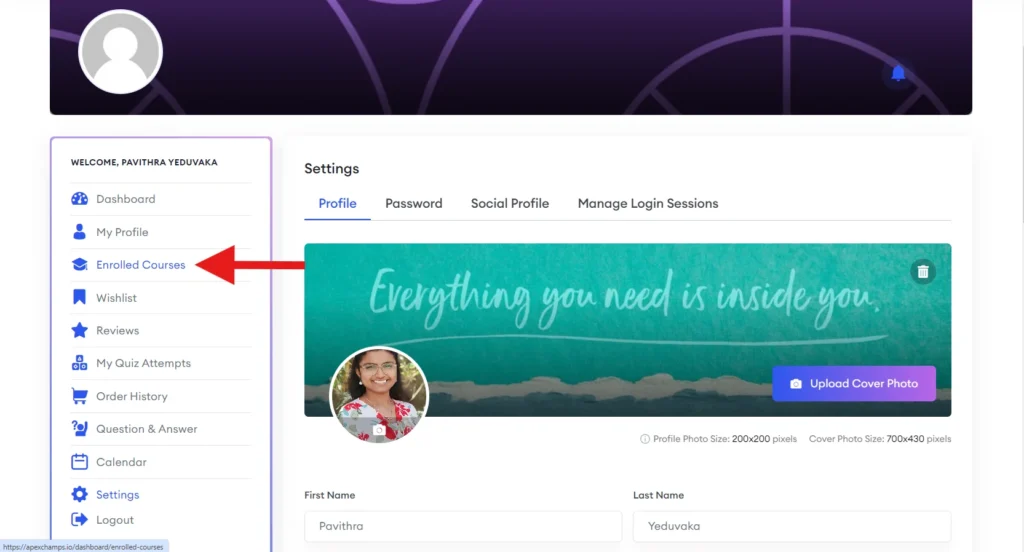
Step 2:
You will get access to the courses enrolled after you receive the confirmation email. Don’t worry even if the courses doesn’t show up here immediately. Wait for sometime and then check again. Afterwards click ‘Start Learning’
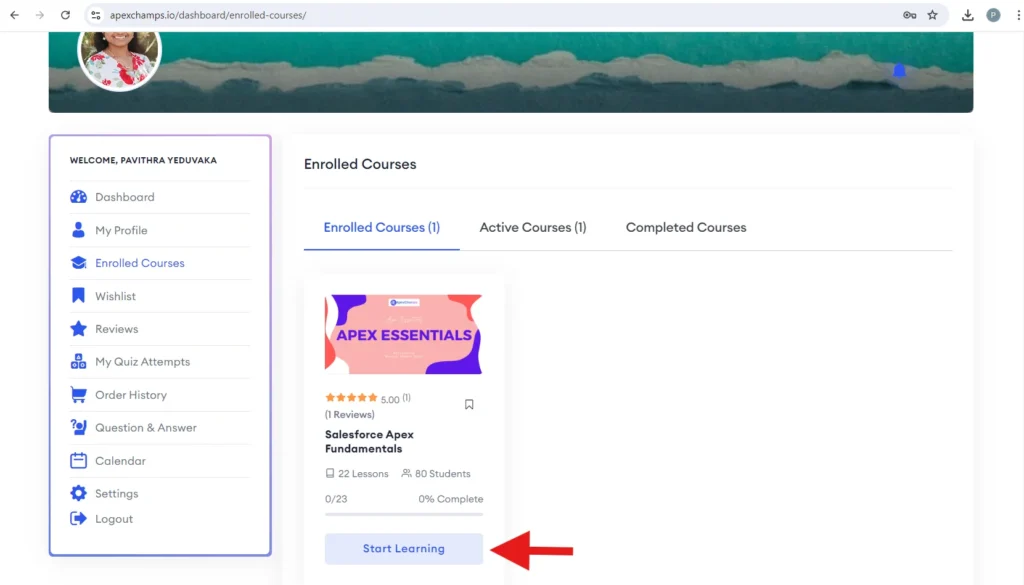
Step 3:
Every topic has a ‘Video Lesson’ and a dedicated ‘Hands-on Exercise’ included.
Don’t forget to click ‘Mark Complete’ after completing every lesson in order to move to the next Lesson/Topic.
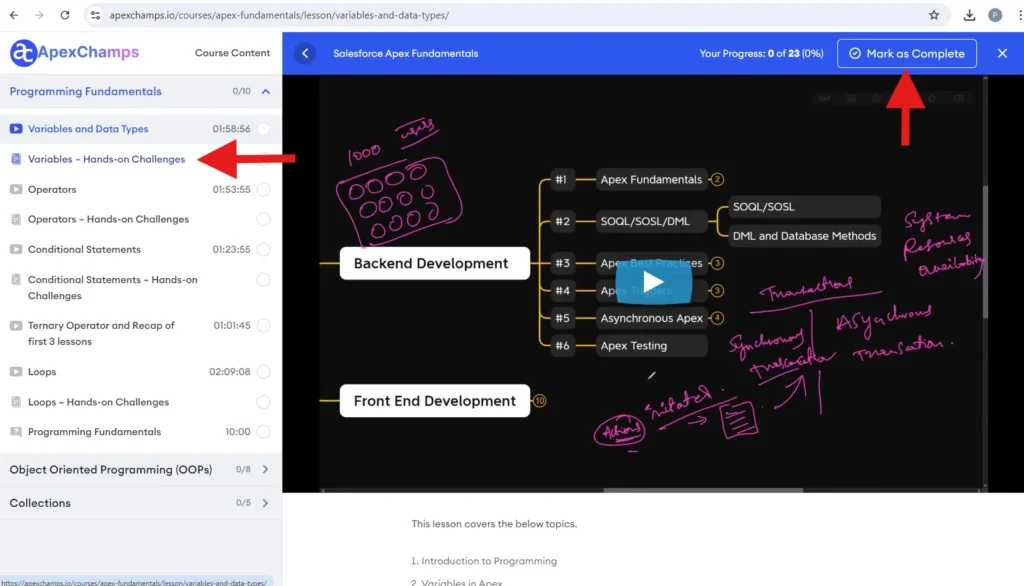
Hurray! You have started your Learning! All the Best!
For more details, you can go through the below video!








0 Comments