
Step 1:
In the menu, click ‘Courses’
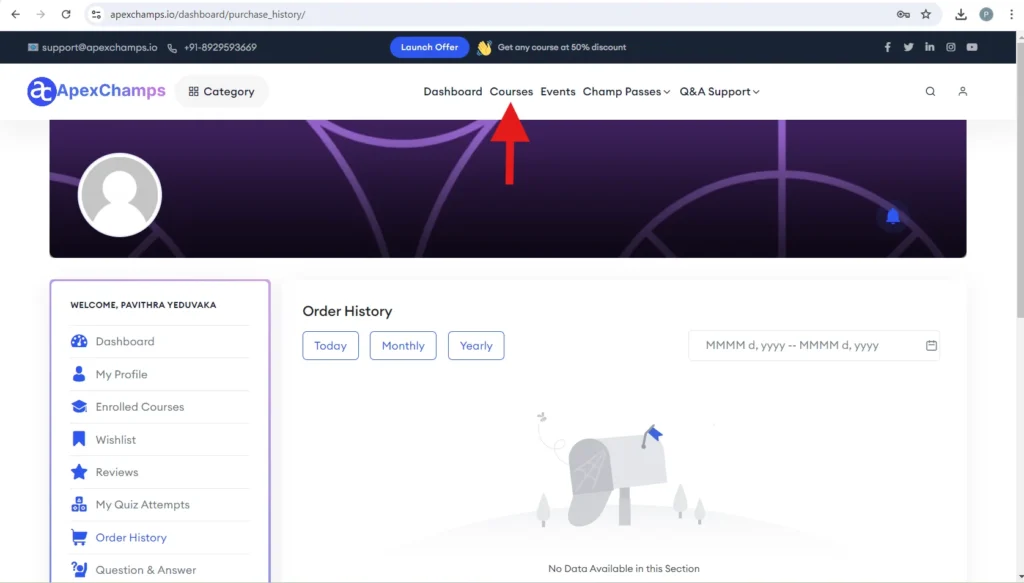
Step 2:
In this section, you will find all the courses that are available on the platform. Here we’re selecting ‘Salesforce Lightning Web Components(LWC)’ course as an example.
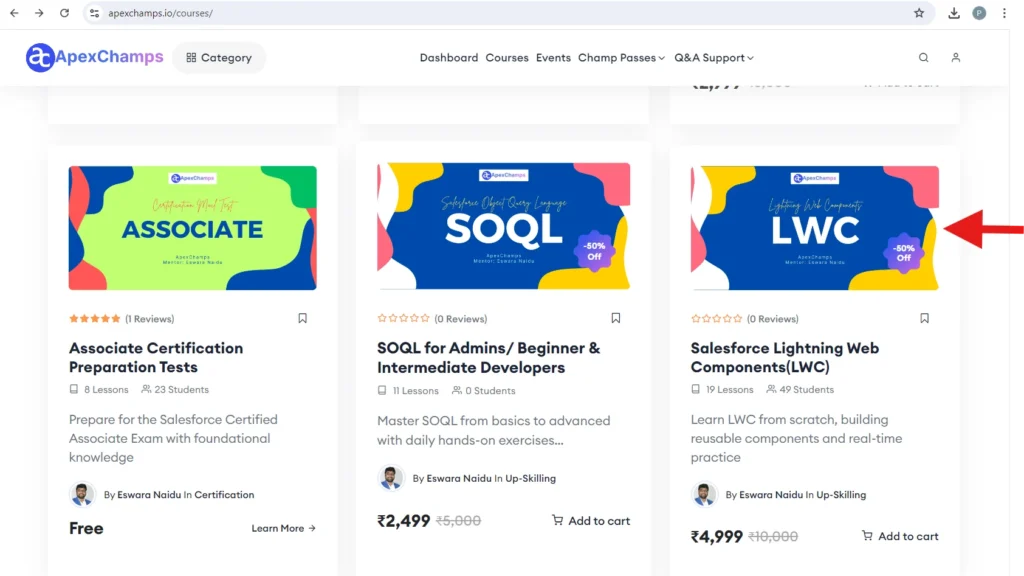
Step 3:
Check the entire course page and click ‘Add to Cart’ if you have other courses to purchase or else click ‘Buy Now’.
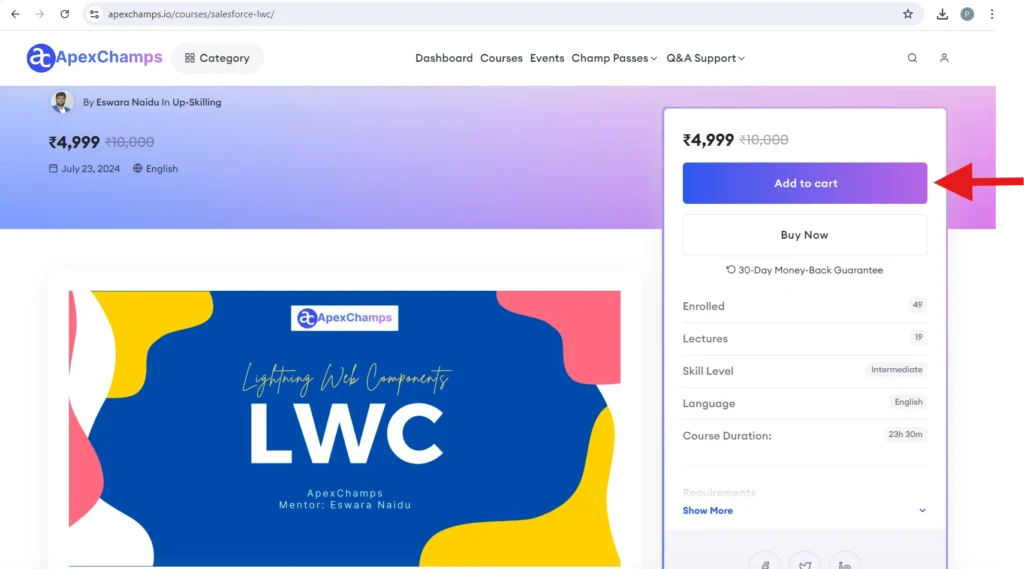
Step 4:
Once you make the payment by clicking ‘Place Order’, you’ll receive access to that particular course.
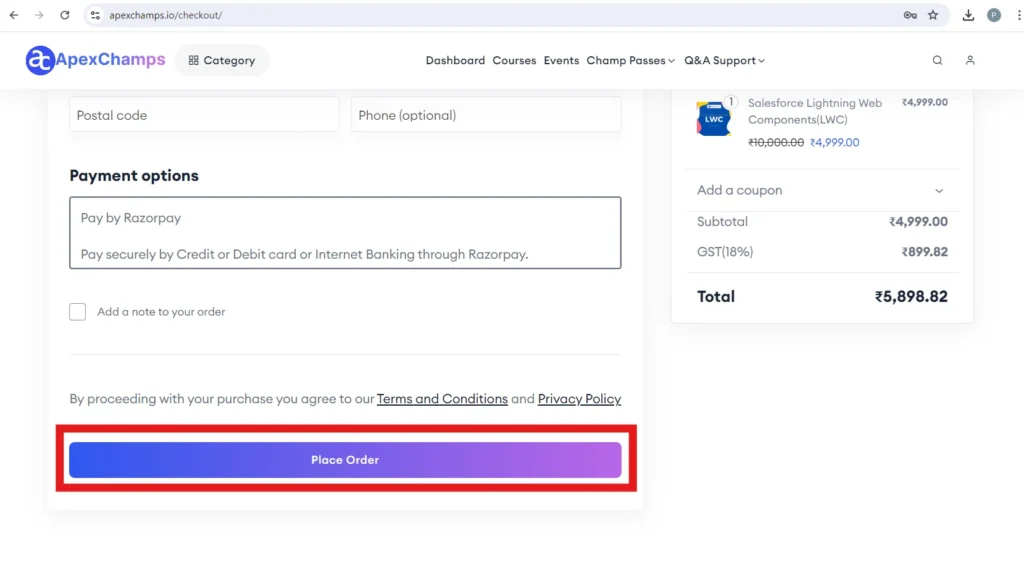
Yay! Finally you have enrolled to a new course!
For more details, you can go through the below video!








0 Comments