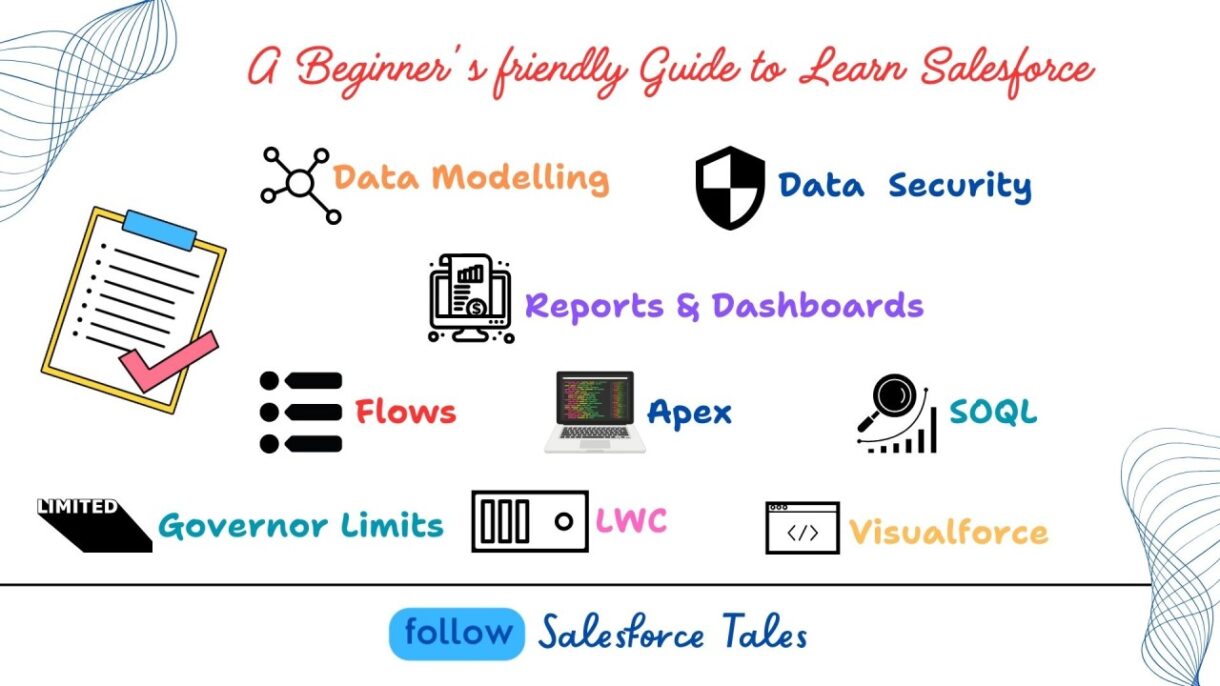
Salesforce is a powerful platform, but for beginners, diving into its details can be overwhelming. In this guide, we’ll discuss some complex Salesforce concepts, breaking them down into digestible pieces with simplified explanations and examples.
Data Modelling:
This Data Model includes various Salesforce concepts like Objects & Relationships, Workflow Rules, Validation rules & more….
– Objects and Records:
In Salesforce, data is stored in objects, which are essentially database tables. Each individual entry in these tables is a record.
Think of an object as a spreadsheet, where each row represents a record, and each column is a field storing specific information.
Consider the “Account” object. Each record could represent a different company, with fields like Name, Industry, and Revenue.
– Relationships:
Salesforce allows you to create relationships between objects, reflecting real-world connections.
Relationships are like the links between different spreadsheets, connecting data from one sheet to another.
Imagine a “Contact” object related to an “Account” object. A Contact record links to a specific Account, representing a person associated with a company.
– Workflow Rules:
Workflow rules automate standard internal procedures to save time across your org.
Think of workflow rules as a set of instructions that automate repetitive tasks, making your job more efficient.
A workflow rule could automatically update the “Status” field of a lead to “Contacted” when an email is sent.
– Validation Rules:
Validation rules ensure that entered data meets specific criteria before it’s saved.
These rules act as a proofreader, checking data to ensure it follows the right format or meets specific conditions.
You might set a validation rule on a “Phone Number” field to ensure it always contains ten digits.
– Data Security:
Salesforce offers robust data security features to control access to sensitive information.
Think of data security as setting up locks on different rooms in your office. Only authorized personnel with the right keys (permissions) can access specific information.
You might configure data security rules to ensure that only certain users can view or edit high-revenue accounts in the “Account” object.
– Reports & Dashboards:
Reports and dashboards helps to visualize and analyze data in Salesforce.
Imagine reports as summarized views of your spreadsheet and dashboards as dynamic presentations combining multiple reports.
Create a report to display the total revenue generated by each industry in the “Account” object. Build a dashboard to showcase these industry-wise revenues.
– Flows:
Flows in Salesforce are applications that automate business processes.
Flows are like step-by-step guides, directing users through predefined processes without manual intervention.
Design a flow that automates the process of creating a new “Contact” record when a high-priority “Opportunity” is closed-won.
– Apex :
Apex Triggers are pieces of codes that execute before or after records are inserted, updated, or deleted.
Think of Apex Triggers as smart assistants that perform specific actions when certain events happen.
An Apex Trigger could automatically create a follow-up task whenever a new “Opportunity” is created.
– Governor Limits:
Governor limits are boundaries set by Salesforce to ensure fair usage of resources.
Imagine governor limits as rules in a game, preventing any player from monopolizing resources.
Salesforce might limit the number of queries a process can make to ensure fair resource distribution.
– Salesforce Object Query Language (SOQL):
SOQL is a query language to search your Salesforce data.
It’s like using a search bar in your favorite app – you tell Salesforce what you’re looking for, and it fetches the data.
A SOQL query might retrieve all “Opportunity” records where the “Amount” is greater than $10,000.
– Asynchronous Apex:
Asynchronous Apex allows you to perform tasks in the background, separate from the main transaction.
Think of asynchronous Apex as a background worker who handles time-consuming tasks without slowing down the user interface.
Implement asynchronous Apex to send email notifications to customers after a successful purchase without delaying the completion of the order transaction.
– Lightning Web Components (LWC):
LWC is a modern, lightweight framework for building components in the Salesforce Lightning Experience.
Consider LWC as Lego blocks – small, reusable components that you can assemble to create a customized Salesforce interface.
You might create an LWC for a custom navigation bar, reusing it across different pages in your Salesforce app.
– Visualforce Pages:
Visualforce allows you to create custom user interfaces.
Visualforce is like designing your webpage within Salesforce, tailored to your unique needs.
You might create a Visualforce page to display a customized dashboard of key metrics for your team.
Salesforce is an ocean of possibilities; explore it to discover everything it has to offer and dive deeper whenever more is needed!
Conclusion:
Dive into the world of Salesforce and uncover its potential! Imagine understanding complex concepts as if you’re understanding a fascinating story with real-world examples. Enjoy the learning process, try out hands-on projects, and witness how what seemed complicated becomes second nature.












0 Comments