
Step 1:
After log in, you will be redirected to your dashboard. Now click ‘Click Here’ as shown in the image below.
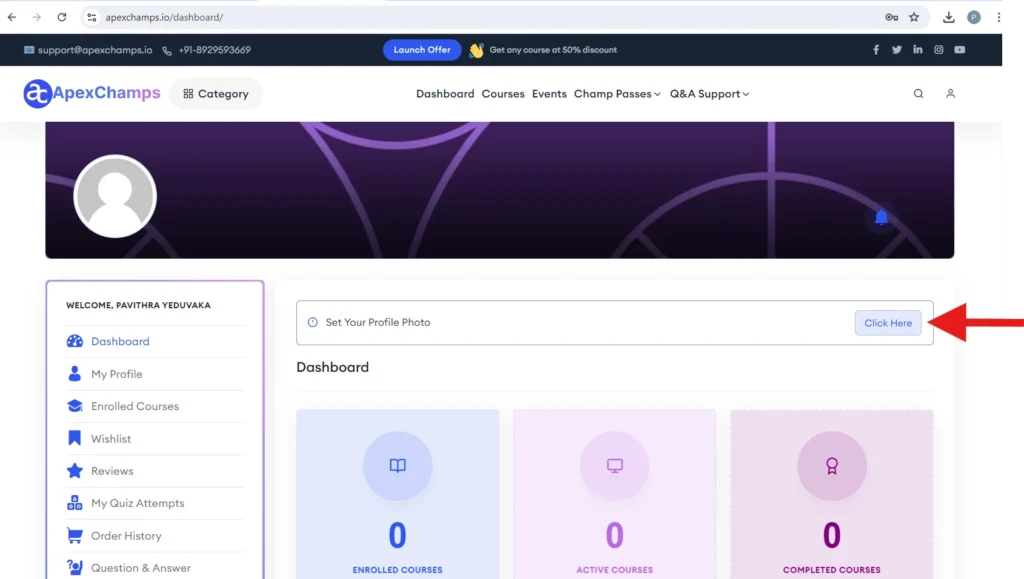
Step 2:
Now add both Profile and Cover Photos.
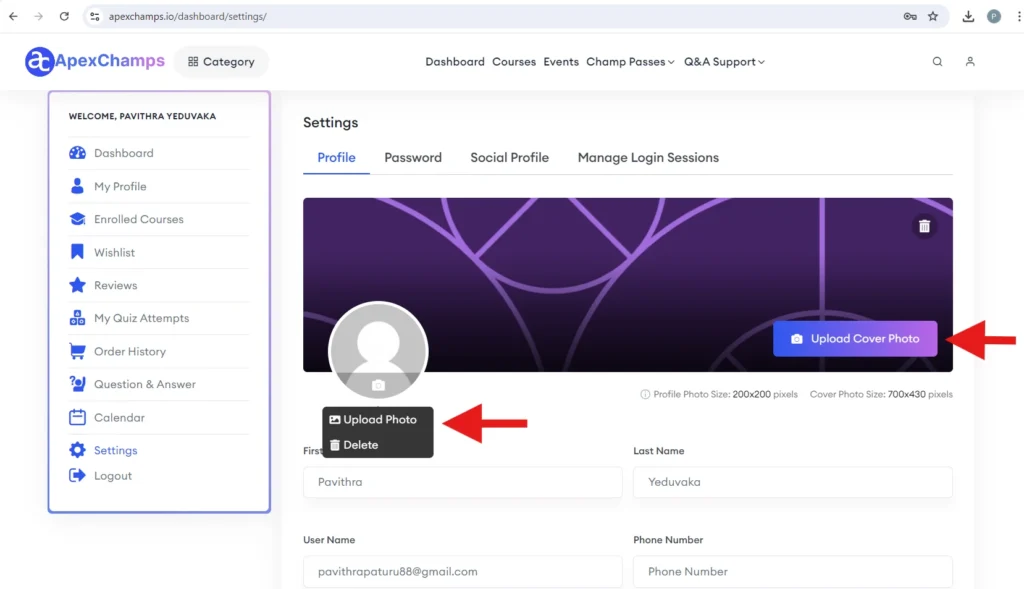
Step 3:
Then click ‘Update Profile’
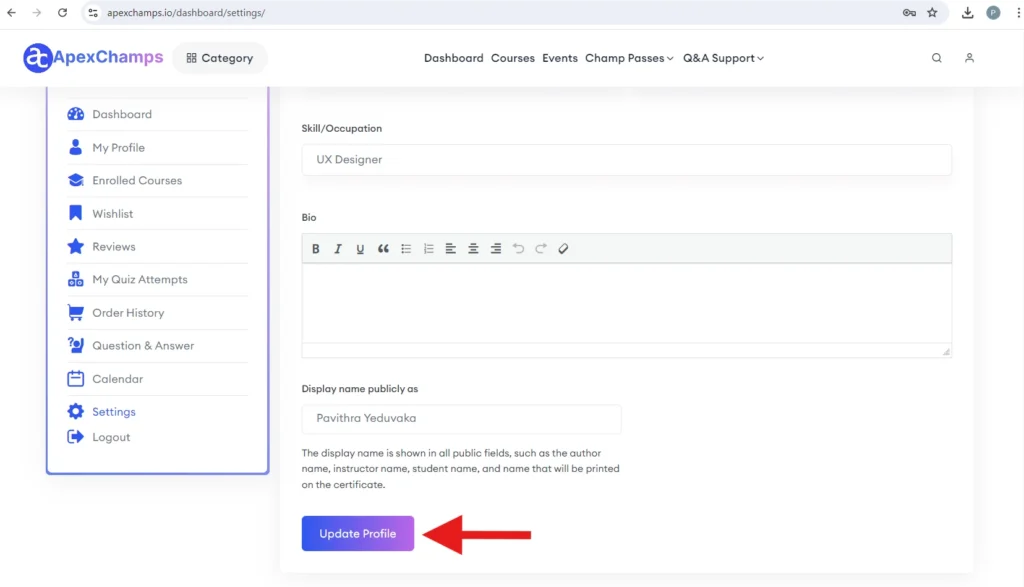
Great!! You have updated your Profile!
For more details, You can go through the below video!








0 Comments